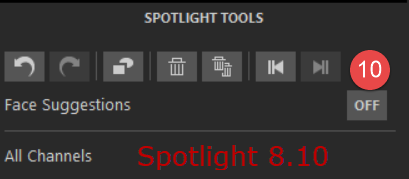
| 1. Undo | -Undo previous interaction |
| 2. Redo | -Redo previous undo |
| 3. Lock Object Editing | -Lock changes to all layers (shows image as it will be exported, no UI elements such as layer names and object boundaries) |
| 4. Delete Keyframe | -Delete the keyframe the playhead is on from the selected layer |
| 5. Delete All Layers | -Delete all layers from the selected video |
| 6. Previous Keyframe | -Go to the previous keyframe of the selected layer |
| 7. Next Keyframe | -Go to the next keyframe of the selected layer |
| 8. Toggle Lock Audio |
-Disabled: Edit audio channels together (Useful for normal Stereo and Mono Audio) -Enabled: Edit audio channels individually (Useful for audio with multiple sources mapped to individual channels) |
| 9. Rename |
-Rename the selected layer (Currently displayed as Ellipse.6) |
| 10. Face Suggestion |
-When you turn the face suggestion setting on, human faces will be detected in a digital image or video, allowing you to automatically generate a redaction object based on that detection |