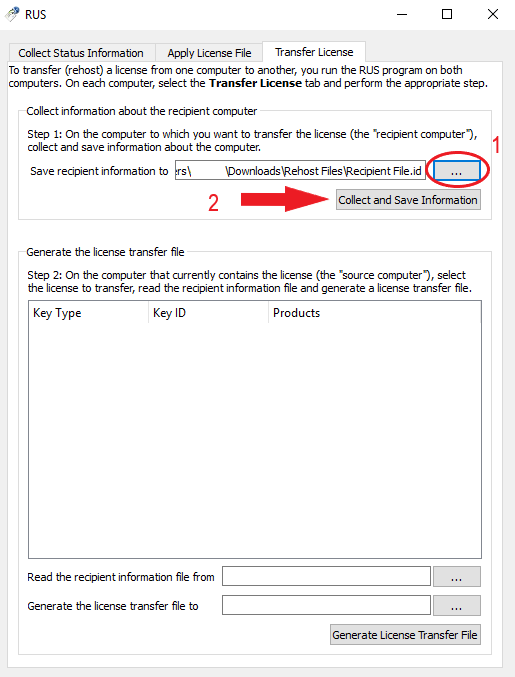You can use the License Manager application (C:\Program Files\MotionDSP\PRODUCTNAME) to transfer your license from one computer, the Source Computer (SC) to another, the Recipient Computer (RC). This procedure uses the License Manager on both computers so you will need to install your MotionDSP Product on the Recipient Computer before beginning. You can find your applicable MotionDSP Installer here
- (RC) Open the License Manager application and follow Step 1 on the Transfer License tab
- (SC) Transfer the Recipient Computer .id file to the Source Computer and launch the License Manager
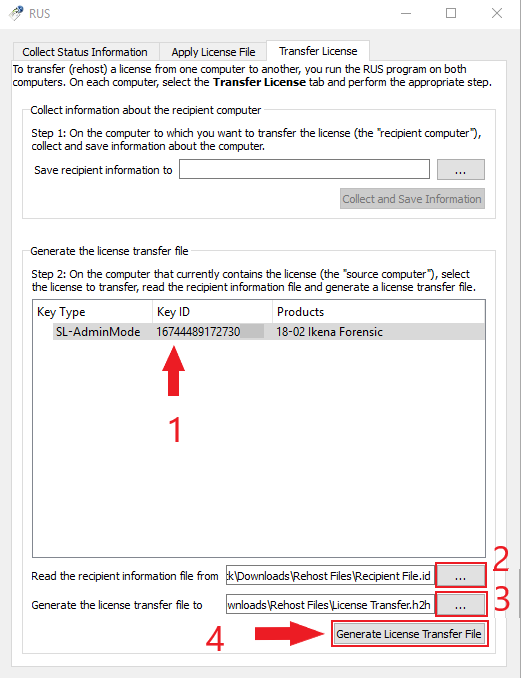
- 1. Select the license you'd like to transfer
- 2. Attach the .id file you created on the Recipient Computer
- 3. Select a location to create the .h2h license transfer file
- 4. Select Generate License Transfer File
- (RC) Transfer the .h2h file to the Recipient Computer and attach using the second tab of the License Manager.
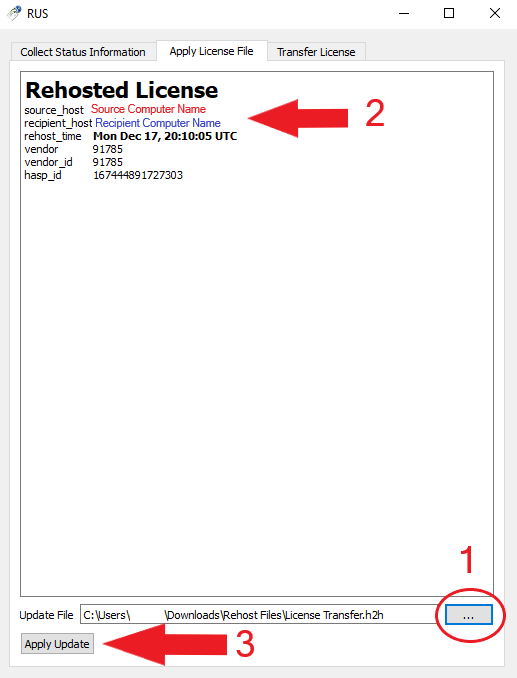
- 1. Select .h2h file created on the Source Computer
- 2. Verify computer names are accurate
- 3. Apply License to Recipient Computer