If you are unable to automatically activate your product using a product key at the application launch use the following, with Application Workstation (AW) being the computer with MotionDSP software installed, and Network Workstation (NW) being the computer with internet access.
If your workstation has internet access and can reach https://activate.motiondsp.com, ignore the AW, NW markings and perform all steps on the singular workstation.
- (AW) Open the License Manager application, available in the MotionDSP Start Menu Folder, and choose the 'Installation of a new protection key' under the Collect Status Information tab.
- (AW) Choose a filename and save location (like a flash drive) that you can transfer to the Network Workstation (NW)
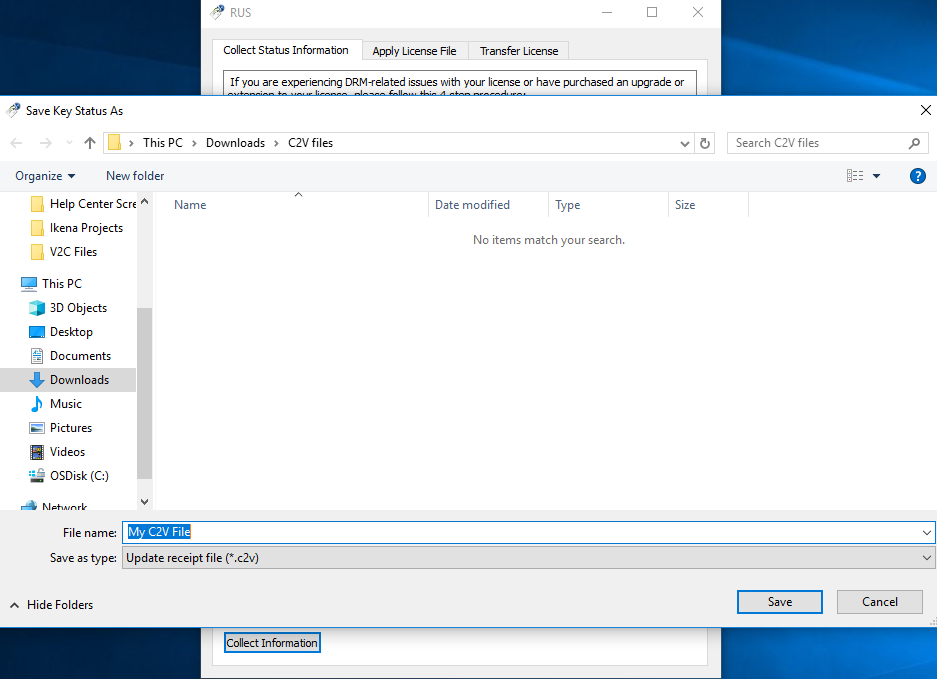
- (NW) Navigate to https://activate.motiondsp.com and enter a product key.
- (NW) Click Offline Activation - If you do not see these buttons, click here
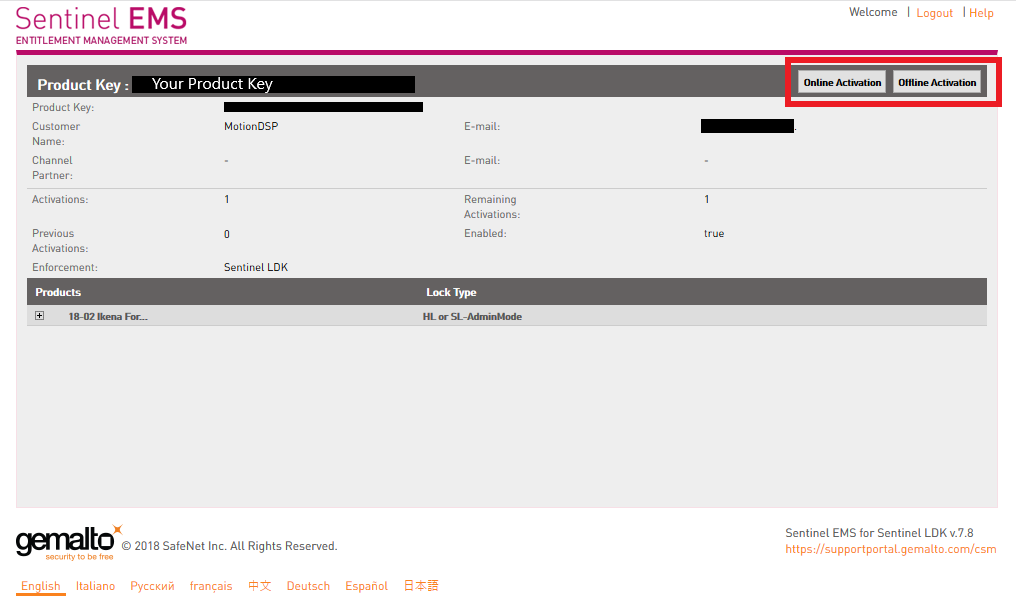
- (NW) Attach C2V file transferred from the Application Workstation and select Generate
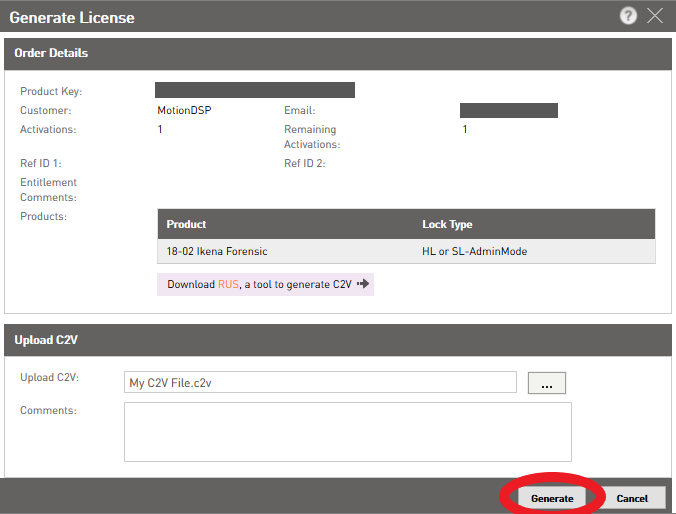
- (NW) Download the V2C File and choose a save location (like a flash drive) that you can transfer to the Application Workstation (AW)
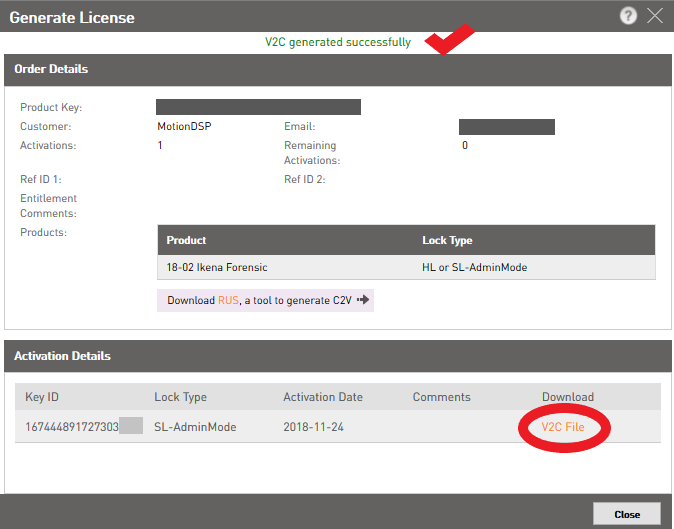
- (AW) Return to the License Manager application and select the second tab, Apply License File. 1: Attach the V2C file transferred from the Network Workstation 2: Apply the update
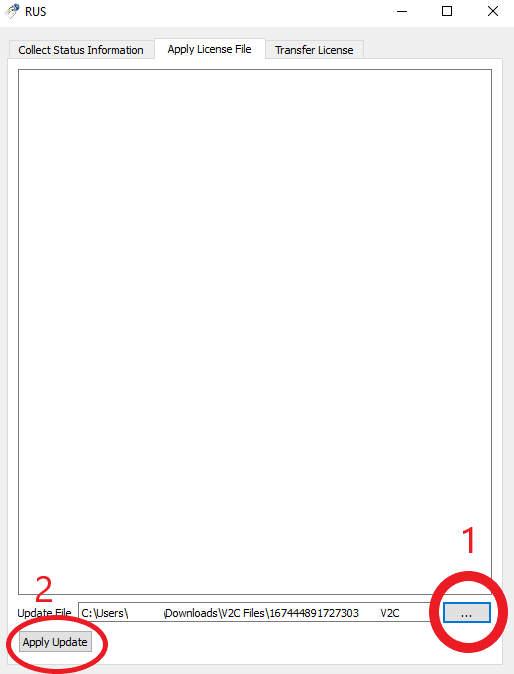
- The license has been written to the Application Workstation
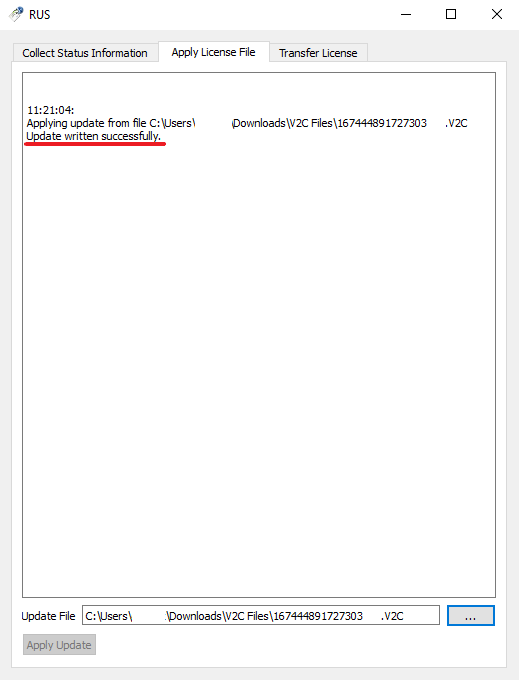
If you are using the application on a computer that required Offline Activation, please submit a request using the Help Center so that future updates to your subscription can be sent to you via email.