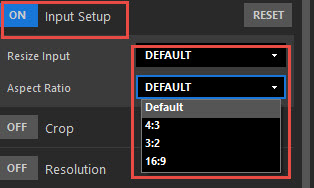The Input Setup Filter Allows the user to reduce or enlarge the resolution and or aspect ratio of the project file such that the output will match this new resolution or aspect ratio setting.
Resize Input: This setting gives the user options to change the output video resolution, for example the project file's source resolution might be 720p and using the 1080p setting will increase the working and output resolution to 1080p.
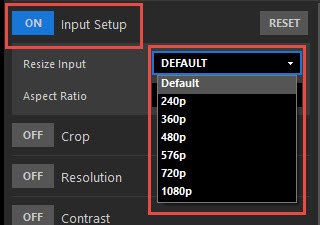
Aspect ratio: A proportional relationship between an image's width and height describing an image's shape. Aspect ratios are written as a formula of width to height, like this: 4:3. This setting allows the user to change the project files working and output aspect ratio.