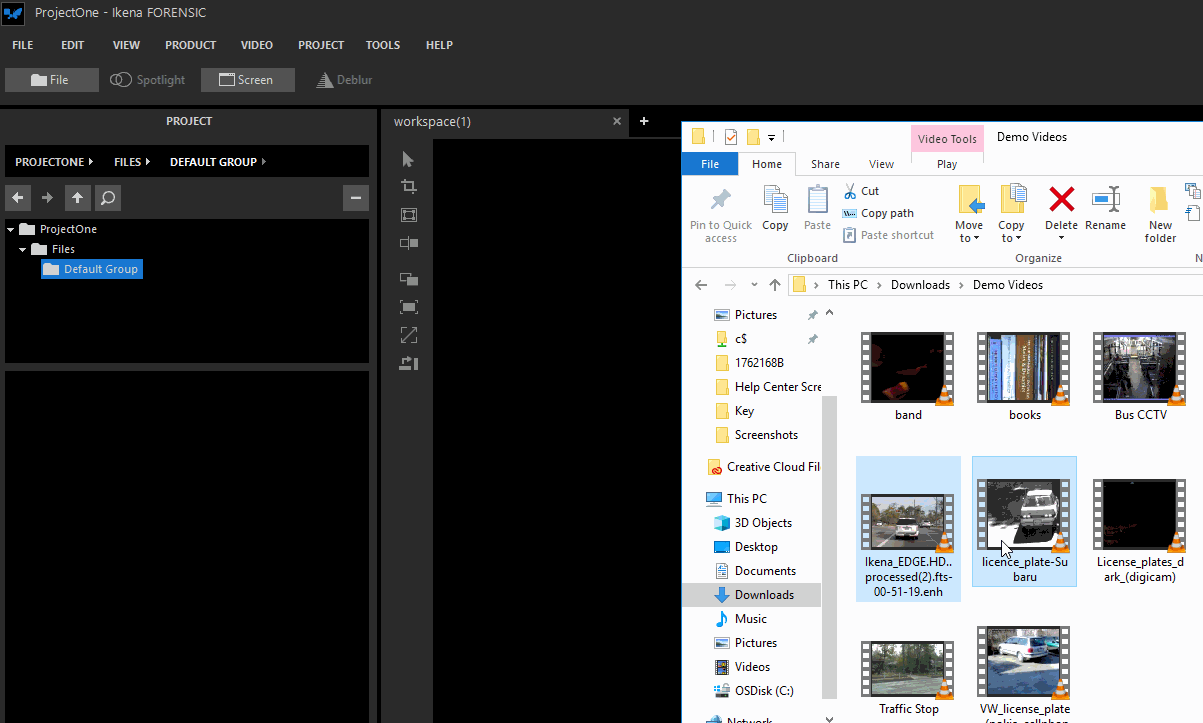To import an audio or video file from a local or networked drive, select File>Import Video> File, or press the File button in the main toolbar, or drag-and-drop a video file into the Project Pane.
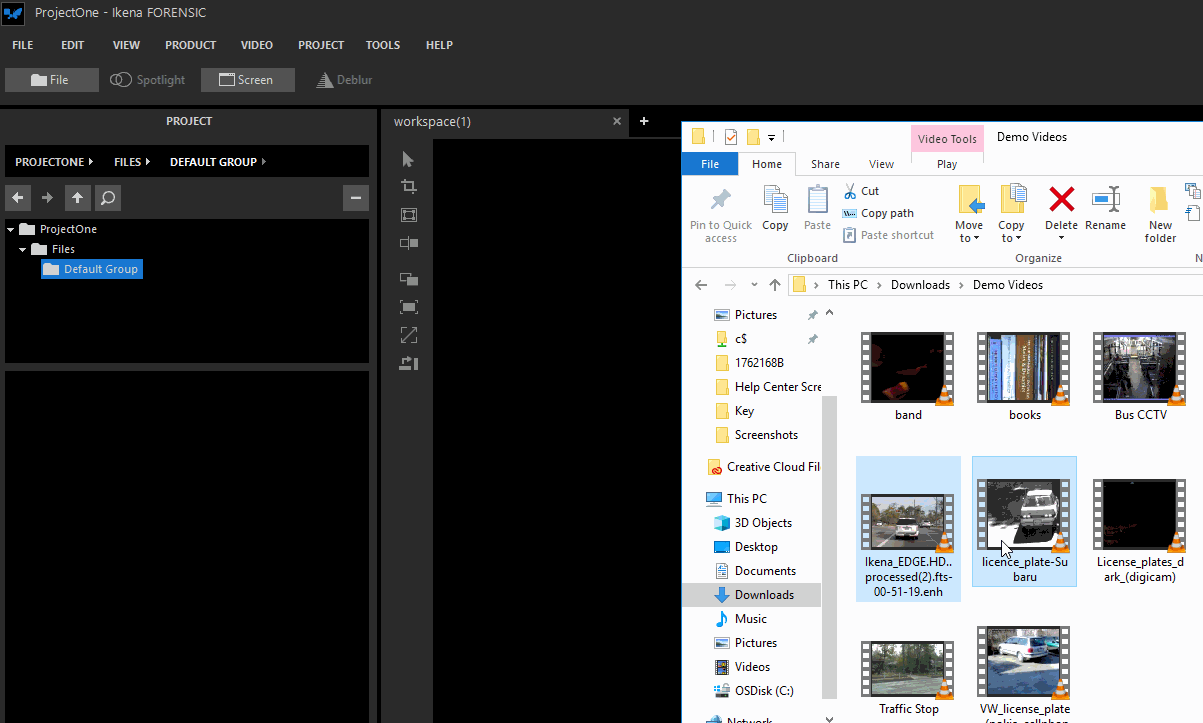
To import an audio or video file from a local or networked drive, select File>Import Video> File, or press the File button in the main toolbar, or drag-and-drop a video file into the Project Pane.